Blog
Are You Ready to Put Your Passwords to the Test?

Using a password manager is a must in today’s world where we have so many passwords, credit cards and online accounts at risk of getting hacked. It’s also becoming no longer acceptable to only use a password manager. A password manager should help us be proactive about our passwords and let us know if we have an account at a company (website) that has been breached. What if the password that you used at this compromised site was also used at other sites? How do you know or remember that?
Many of the best password managers have an option to help you with these concerns and more. I have been using LastPass for the last several years and have used the Security Challenge that they have created. The folks at LastPass have actually made it fun to go through your passwords and make your accounts more secure. You can also challenge your friends through Facebook and Twitter.
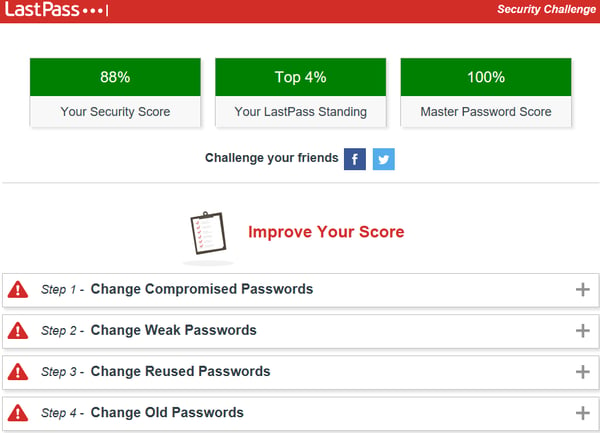
With LastPass, the Security Challenge can be launched through the browser extension or through the website. The tool will go through your passwords (I have 185 stored) and return your security score, your LastPass standing or rank, and your Master Password strength or score (see above).
They have also made improving your score very easy to accomplish in (4) steps.
The first step is to change compromised passwords. I had (4) websites listed under this step. There is an option to click on a link to show you why these websites are believed to be compromised (if you are curious like I was).
The second step is to change any passwords that you have that are weak passwords. Fortunately, I did not have any of these!
The third step is to change any reused passwords. Using a different, strong password for every web account is key to good security. I suspect that this could be a challenging area for most of us. It’s taken me a while to get to the point where I have a unique password for every site that I use.
The fourth and final step is to change old passwords. Regularly updating your passwords is key to good security.
After going through this process, a side benefit for me was that several of the sites that I visited have added multi-factor authentication. As a result, I have doubled the number of sites that I have multi-factor authentication enabled.
If after reading this, you are still wondering if you should take the challenge? Consider this...the passwords you use every day have a very important job to do. Just like the key you have to lock the door to your home, a password is a “key” for all of the accounts and apps you use. You want to make sure that those keys are as strong as possible, because they protect things like your personal identity, your money, and your reputation. This means using the strongest possible key for every account. It also means having a different key for everything you use. After all, what good is a key if you’re giving it to lots of different people, who may be very careless with the key you’ve given to them?


Leave a Reply