8 Reasons to Try OneNote
Ben Fraley
September 17, 2015 at 9:53 AM
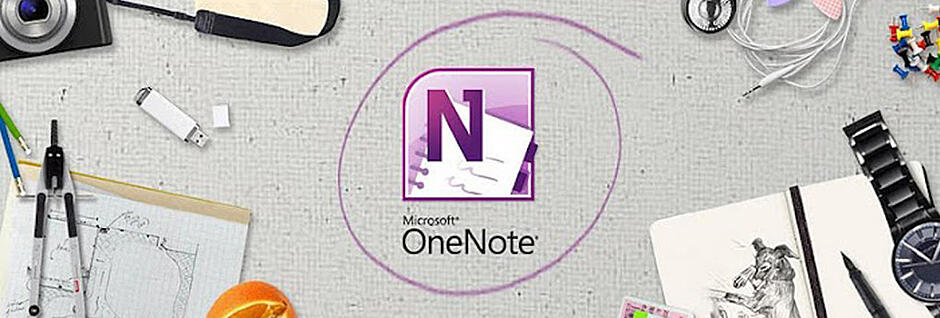
One of my favorite things to speak with clients about is Microsoft OneNote. OneNote is an easy-to-use digital note-taking and information-management program. Many that I talk to do not even realize that it is already installed on their computer. It is such a handy tool that I try to spread the word as much as I can. If you haven’t tried it, here are some things about OneNote that you might not realize:
- It’s Free -If you have Microsoft Office 2007 or newer installed on your computer, you already have OneNote. But, even if you don’t have Microsoft Office, you can download OneNote by itself for free from onenote.com.
- It syncs across all your devices - OneNote will automatically sync its notebooks across devices you have it open on, whether it is your work computer, your smartphone, your tablet, your home computer. It works with Mac or Windows, and all major smartphones.
- It is more than just a notetaking program - OneNote is great for collaboration. At Integrity, we use it as a very handy planning tool because it is more free-form than other Office products. I use it at home to maintain shopping lists, recipes I’ve found across the web, and a home improvement to-do list. Because it syncs across devices, I can add to the list from my desktop at home, then open it back up on my smartphone in the store.
- It takes handwritten notes - Have a touchscreen PC or Windows tablet? You can use a stylus to write handwritten notes directly into OneNote. You can even use the handwriting feature for highlighting and erasing.
- It can convert handwriting into text - Those handwritten meeting notes that you just took? With OneNote’s Ink-to-Text feature, you can convert it right into editable text. OneNote will even learn your handwriting style over time, so its conversion will get better over time (even for you doctors out there)
- Insert almost any other type of media file - Since OneNote is a digital notebook, you are not limited to only text-based input. You can add in photos, video, audio, other Office files, websites, emails, and other files all in one place.
- Use it to take audio logs - Taking minutes at a meeting can be a pain, and can take that person out of the meeting as a contributor. OneNote can be used to record audio (or even video!) of those meetings so everyone can be more attentive. Take notes during the recording and OneNote will timestamp them to the recording, so you can quickly go back and review the conversation when you took that note.
- Share it with others - OneNote allows you to share your OneNote notebooks with other people as well. You can invite others to work with you on a notebook for a project, or to review notes, or even to send your shopping list to your spouse!
Interested in learning more about OneNote? Contact Integrity about training for you or your organization!
