Blog
Keep Your Business Safe: Download an IT Disaster Recovery Plan Template

"What's the worst that could happen?" That's actually not a bad question to put to yourself regarding your business operations. It's not pleasant to think about, but considering it now can save your business later. For most businesses, the biggest disaster would be technology failing spectacularly and simultaneously, resulting in data loss and grinding operations to a halt. Because most businesses rely heavily on functioning technology and data storage, those systems going down suddenly is unthinkable. Unfortunately, it happens all too often. From grand theft to natural disasters, data can be stolen or destroyed and reliable systems can come crashing down. The best defense is a good plan, in this case. That's where it's helpful to find and use an IT Disaster Recovery Plan Template.
FOR YOU: Want to chat about your business technology? We'd love to hear from you.
At the bottom of this post, follow the link and download an IT Disaster Recovery Plan Template that you can use to evaluate your current plan and potentially get started on building a new one. Before that, though, here are few things to keep in mind about building a Disaster Recovery plan:
Expect the Unexpected
"It won't happen to me" are almost comically textbook 'famous last words,' and yet, many business leaders take exactly that approach. It's difficult to picture a natural disaster, massive theft, or other large-scale disaster hitting your small business. But, if it does, that's not the time to come to terms with it. At that point, it's too late. That's why it's critical to expect the unexpected, even if it feels unlikely. The potential consequences are too serious not to. A technology disaster can result in loss of company reputation, lost profits, regulatory fines and sanctions, loss of public trust, and more. Prepare for the worst and you'll be better prepared to bounce back from it.
Minimize Downtime
When developing a Disaster Recovery plan, there are two major focuses: getting your business back up and running as quickly as possible and preserving critical data. The first is a matter of your company's literal existence. If your systems are down and you can't serve clients or customers, that's not a business. That's a building with some broken hardware in it. Have a plan for minimizing downtime for every piece of technology in your building. That includes phone systems, your network, your ability to take payment digitally (if your business does that), and any other client or internal communications channel. Knowing who to call and how to bring systems back up quickly will prevent extended downtime for your business.
Preserve Critical Data
The second major issue in building a Disaster Recovery plan is preserving critical data. This can be internal employee data or, more likely, sensitive client data (like credit card information, medical records, financial records, and more). Build a Disaster Recovery plan that has a plan A-Z for backing up and preserving data that is essential to your business. Data loss can come at an enormous and unpredictable cost. Have a strong security strategy to minimize the threat of theft and have a backup plan that is fail-proof in the event of an unforseen disaster. When you know that your data is safe, it makes recovering from disaster much easier.

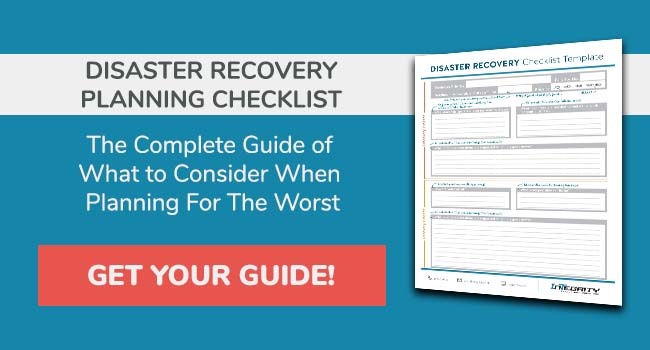
Leave a Reply