Blog
Which Microsoft 365 Plan Makes Sense For Your Business?
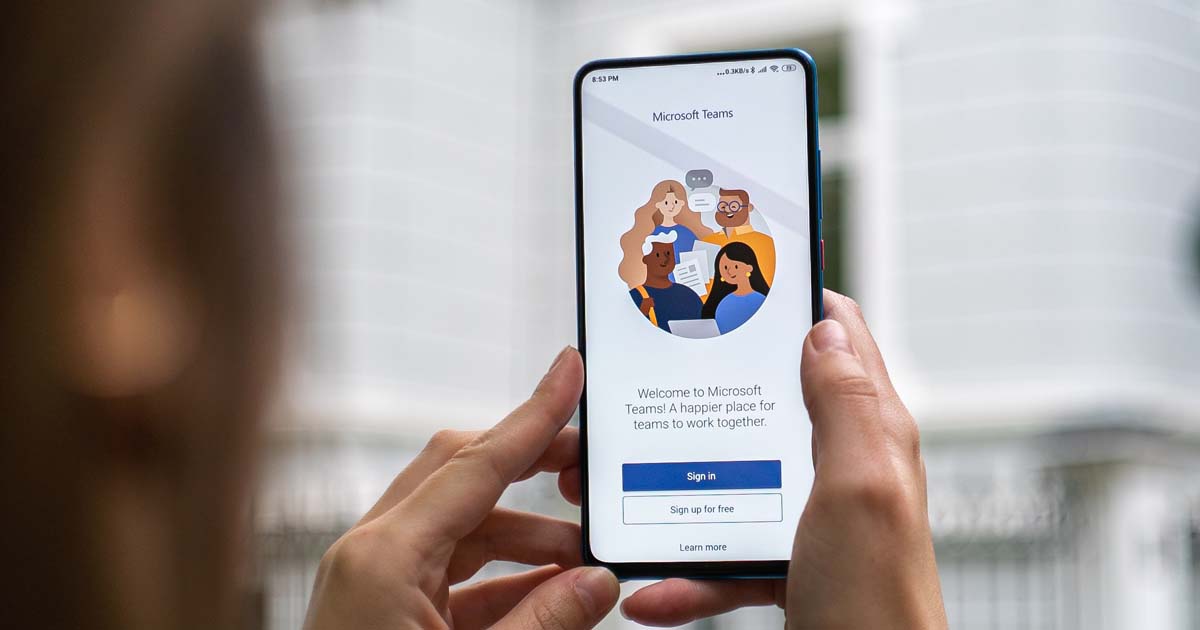
Microsoft 365 comes with relevant apps and solutions integral to the success of any business.
Some of the products under this subscription-based service range from collaborative apps to cloud storage, and they serve different purposes in growing and protecting your business.
With different tiers, it can be challenging to settle on a plan that allows your business to unlock its potential.
In this post, we will break down the different Microsoft 365 plans and detail how you can select the right one.
What Is The Difference Between Office 365 and Business 365?
Microsoft launched Office 365 in 2011 as a cloud-based solution that supports the company's core applications like Word, Excel, PowerPoint, Outlook, OneNote, and OneDrive.
The solution is compatible for both mobile and desktop devices with different packages available for licensing.
The packages include:
- Home.
- Business.
- Enterprise.
Additionally, Office 365 is a subscription-based service enabling users to pay a monthly fee based on their desired package.
Business 365 is a more recent product that includes all Office 365 programs alongside more advanced tools and features like:
- Microsoft Editor.
- Microsoft Money for Excel.
- Windows 10 Pro.
- Enterprise Mobility Security.
Businesses 365 is meant to help individuals and businesses become more productive through more innovative applications using a secure cloud environment.
Breakdown of Microsoft Office 365 Business Plans
The Microsoft 365 Business product has four core plans that come with different features.
Below is a breakdown of each plan.
Microsoft 365 Business Basic
Microsoft 365 Business Basic is ideal for small- or medium-sized businesses.
The product helps businesses manage their work with total flexibility.
The plan allows sharing of files between users with features like OneDrive or SharePoint for collaboration.
Overall, the plan has the entire Office 365 suite, accompanied by desktop apps, Exchange Online, SharePoint, and OneDrive.
Microsoft 365 Apps for Business
This plan ensures users access to the latest Office tools on both mobile and desktop.
The plan's primary goals are to enhance productivity, collaboration, and compliance.
Additionally, users are guaranteed safety since the plan defends against cyberthreats, secures customer information, and manages users and their devices.
Some of the apps under this plan include OneNote, Word, Excel, PowerPoint, Outlook, Publisher, Teams, Access, and OneDrive.
Microsoft 365 Business Standard
The Business Standard plan includes all the above applications and cloud services.
The plan has additional services targeting specific audiences.
Microsoft Office 365 Business Standard targets achieving efficiency while allowing users to collaborate in real-time with various teamwork tools.
Additionally, users can access professional email and online storage with a focus on built-in security to help keep their data safe.
Microsoft 365 Business Premium
The Business Premium plan is ideal for small- and medium-sized businesses comprising up to 300 users.
It provides the best-in-class productivity capabilities of accessing cloud services with comprehensive security that helps protect a business against advanced cyberthreats.
The plan also comes with add-ons like audio conferencing, business voice, and Windows 365.
Comparing Microsoft 365 Plans, Features, and Pricing
Microsoft provides flexible options for Microsoft 365, allowing users to choose packages that suit their needs.
Below is a comparison of the Microsoft 365 plans for business.
Microsoft 365 Business Basic
The plan is on auto-renew with a fee of $6 per user per month with a free month-long trial.
Users can access the following features;
- Chat, call, meet up to 300 attendees
- Office apps for web and mobile
- 1 TB of cloud storage
- Business email
- Standard security and compliance
- 24/7 support
Microsoft 365 Business Standard
At $12.50 per user per month, Microsoft 365 Business Standard gets you all of the previous options and more.
Worth noting is that the Business Standard is available under two sign-up options, including Domain Account Sign Up for businesses with a domain.
The plans features include;
- Features under business basic and plus
- Desktop versions of Office apps with premium features
- Webinars that include attendee registration, email confirmations, and reporting
- Customer appointments management
Microsoft 365 Business Premium
At a monthly fee of $22 per user, this is the most expensive plan.
However, businesses and users have access to the following features not available in lower tiers:
- All features under the lower plans
- Defender for Business
- Cyberthreat protection
- Advanced security, such as remote wipe and access controls
- Device management, to help you apply security policies to protect business data
Microsoft 365 Security and Compliance Features
Like other cloud-based solutions, Microsoft 365 adheres to several security compliance options to manage new cybersecurity threats.
Some of the common security features are listed below.
Multifactor Authentication
Multifactor authentication goes beyond the basic requirements for logging in with a password and username.
After logging in, users will receive either a phone call or text message with a code to use before proceeding to use the solutions.
Alerts
With alerts, users can monitor any new activity on their specific portal.
The feature allows users to configure elements to get alerts.
In most cases, the alert is triggered based on the conditions applied by the administrator.
Trust Center
Trust Center covers different elements regarding security.
The center caters to physical security, logical security, and data security.
Security Reports
The reports are part of the Security and Compliance Center, and they provide feedback in a graphical representation of the policies.
The administrators can monitor elements like data loss prevention policy matches, malware detection, spoof, and spam detection.
Passcode
The passcode is available for Office 365 apps allowing users to access various solutions.
Generally, users must set up the passcode to easily connect to Office 365, especially if you are already using multifactor authentication.
Conclusion
Selecting the right Microsoft 365 plan can be challenging, considering the available options with extensive features.
However, you need to focus on your business requirements and identify a product that easily aligns with your needs.
To get started, we recommend conferring with a trusted IT cybersecurity and support partner to help you best understand the level of security you need for your business.
If you’re not sure of your current security posture, please download our free data security checklist to see where you’re strong and where you may need assistance.


Leave a Reply